How to Apply for the III Exam Online: A Step-by-Step Guide for New Candidates
Your complete guide to applying for the Insurance Institute of India (III) exam. This step-by-step process walks new candidates through everything from creating a login ID and filling out the profile to enrolling in subjects and making the final payment on the III website
III EXAMS
STUDY4INSURANCE
7/12/20253 min read
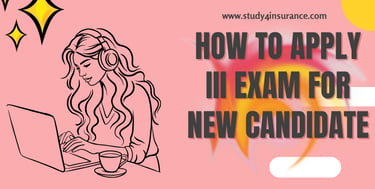
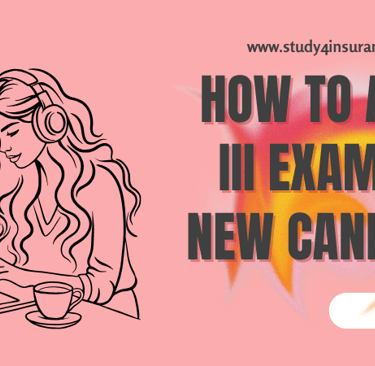
A Comprehensive Guide to Registering for the Insurance Institute of India (III) Exam
The Insurance Institute of India (III), founded in 1955, is a leading institution in India dedicated to enhancing insurance education and training. If you’re a new applicant wanting to register for their exams, this guide will take you through the complete process on their official website.
Step 1: Create Your Login ID
The first action for any new applicant is to register on the III website and create a login ID.
Visit the official website of the Insurance Institute of India.
In the top right corner of the homepage, click on "Sign Up".
You will be redirected to a registration page where you need to fill in your initial details, personal information, and create a password.
It's essential to note down your Login Name, password, and Email Address for future reference.
Step 2: Complete Your Profile
After your login is set up, you must complete your profile.
Post-signup, you will be asked to set a password recovery question and answer, which is crucial if you forget your password.
Once logged in, go to the "Examinations" tab and click on "Profile".
You will be queried if you have registered for an examination with any associated institute before. As a new applicant, select the option "If No Click please click here".
A form will emerge where you must input your personal details, correspondence address, permanent address, and other necessary information. Click "Submit" after filling in these details.
Once submitted, the system will generate a candidate ID for you. Ensure you note this down. To continue with the exam registration, click on "For Registration please click here".
Step 3: Choose Your Examination Center
Next, you will need to select your preferred examination center.
The system will prompt you to choose an institute.
Indian Candidates: You can select the nearest institute from the provided list.
NRI Candidates: You can choose an institute from one of the four metro cities: Mumbai, Delhi, Chennai, or Kolkata.
Step 4: Register for the Examination
After successfully setting up your profile and selecting a center, you can register for the examinations.
Go to the "Exam Registration" tab in the main menu.
From the dropdown menu, select "Paper Enrollment" and then "Professional Examination".
Then, choose your desired subjects for the exam. If you want to register for more than one subject, you can use the "Add Subjects" button.
Associateship Registration Fees: A fee will be charged for Associateship registration the first time you select subject codes from the required subjects (22, 26, 45, 46).
Fellowship Registration Fees: Similarly, a Fellowship registration fee applies when you choose from the mandatory subjects for the Fellowship for the first time.
Step 5: Optional Add-ons
During the registration process, you have the opportunity to purchase study materials and choose e-learning options.
Study Material: To purchase study materials, check the checkbox in the "Study Material (Apply / Not Apply)" column. The corresponding fee will be added to your total charges.
E-Learning: For subjects where e-learning is available (such as 01, 02, 11, 14), you can opt for this option by checking the box in the "E-learning (Apply / Not Apply)" column. This will add the e-learning fee to your total, and you will receive a unique ID and password for accessing the e-learning portal.
Step 6: The Payment Process
Once you have picked your subjects and any optional add-ons, you can proceed to make the payment.
After adding all your subjects, your current selection will be shown along with the sub-total amount.
Click the "Payment" button to continue.
You can complete the payment online using a credit card, debit card, or internet banking.
Follow the payment gateway (BillDesk) instructions to finalize the transaction.
Once the payment is successful, your enrollment for the examination is finalized. You will only be able to register for subjects during the enrollment period outlined in the examination schedule.
To boost your preparation and increase your chances of success, consider using the Study4Insurance Mock Test series. It provides valuable memory-based questions that simulate the actual exam environment, helping you to pass the exam in your very first attempt.
To connect with fellow aspirants, get timely updates, and clear any doubts you may have, we invite you to join our exclusive Telegram group for III exam candidates.
Join our Telegram Group for the III Exam!
